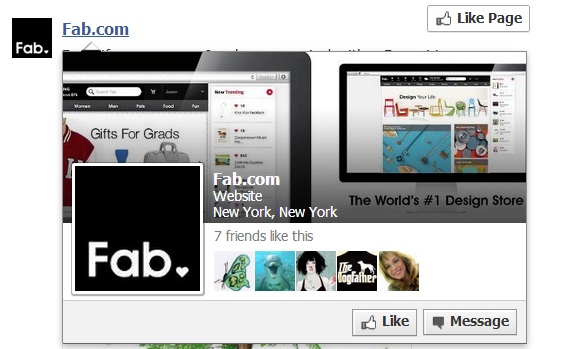You may have missed it because the changes were rolled out so quietly, so in case you did, here’s the “scoop,” effective early March: Facebook updated its cover photo policy, and if you’re a small business owner looking to expand your sales and marketing promotions on the social media site, you’ll want to pay close attention to what’s new.
Facebook has always been fairly strict about what brands can and cannot do on their respective pages. The site restricts promotional campaigns, limits communications between brands and individual Facebook users, and lately has even been accused of narrowing the “reach” of posts published by brands’ on their pages to boost usage of its paid advertising platform.
The cover photo changes, however, is a step in the right direction for brands wanting to deepen their engagement on the world’s largest and most active social network. Here’s the new-and-improved cover photo policy, per Facebook’s own guidelines:
All covers are public. This means that anyone who visits your Page will be able to see your cover. Covers can’t be deceptive, misleading, or infringe on anyone else’s copyright. You may not encourage people to upload your cover to their personal timelines. Covers may not include images with more than 20% text.
Prior to the change, Facebook placed additional restrictions on cover photo text and graphics. For example, brands previously could not include a Call to Action (CTA) of any kind on the photo, e.g., 20% Off, Buy Now, Call Now, or even contact information such as your company’s website, toll-free number of email address. Now, companies can add virtually any text they wish to their cover photo, as long as they keep the amount of text to no more than 20% of the entire graphic. Given that studies have shown that photos tend to generate more engagement (i.e., Likes, Shares, and Comments) than videos, text, and links, you could potentially increase your cover photo’s reach by experimenting with customized marketing campaigns and CTAs.
Here are some examples of what you can do to boost the value of your page’s cover photo and drive more leads and likes:
- If you haven’t already, add a link to your company’s website as well as contact information such as an email address or phone number.
- If you’re running a particular promotion, create a landing page specific to that promotion and use campaign tracking tokens so that you can better analyze the traffic generated by your social media efforts. (A campaign tracking token is information inserted in your URL to indicate where the lead is coming from and what campaign it’s targeting. Many email marketing programs make it easy to create these with just one click, or you can use Google’s free URL builder.) Use link shorteners such as bit.ly or Google’s own goo.gl to create clean, clutter-free links for your cover photo.
- Include clear CTAs in your cover photos, whether you’re offering free downloads of an industry white paper or heavy discounts on winter coats in June. Don’t just add the link — be specific in what you want your visitor to do: Download, Buy Now, Click Here, Call Now, etc. Just remember to stick to the 20%-maximum role on text placement in the cover photo.
- Keep in mind that your cover photo will now show up on users’ News Feeds, so make sure that it looks clean, attractive, and reflects your brand well. Here’s an example of how a brand’s cover photo will look when on the News Feed:
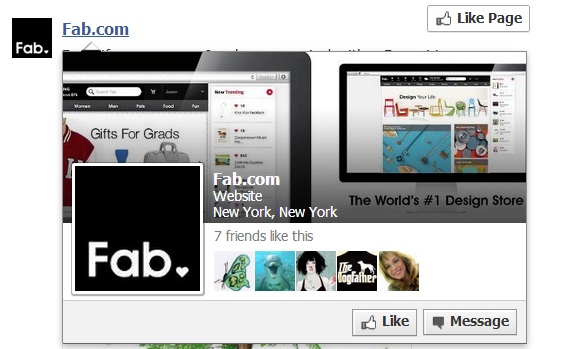
Have you changed your company’s Facebook cover photo as a result of the changes? If you have, has it made a difference in your engagement efforts with your fans? Please share in the comments below!